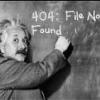You probably remember programs like SeTool or A2uploader? Free, fast and handy...
I present to you today S1Tool, another child of man named the_laser supporting all Xperia smartphones of the years 2010 to 2011
Supported models
QSD8250: Xperia X10i, Xperia X10a, Xperia SO-01B.MSM7227: W8 E16, Xperia X8 E15, Xperia X10, Xperia X10 mini E10, Xperia X10 mini pro U20.
MSM8255: active ST17, arc LT15, arc S LT18, mini ST15, mini pro SK17, neo MT15, neo V mt11, PLAY r800, pro MK16, ray ST18, Live with Walkman WT19.
Preparation
1. Before 'playing' charge the battery2. It is good to backup your phone's data (I reccommend My Phone Explorer).
3. Install the latest flash drivers: http://www.sonyerics...e-flash-driver/
4a. Here you can download S1Tool: http://www.sonyerics...le/3406-s1tool/ and here the firmware http://www.sonyerics...droid-firmware/ (program supports .ftf and .sin_file_set extensions)
4b. Mind that .ftf files should be packed into two separate .zip files należy spakować do dwóch osobnych plików .zip according to the structure of .sin_file_set files or you should just use flashtool, here you can read the guide for it: http://www.sonyerics...da-flashtoolem/
5. Unless the program works properly set compatibility with Windows XP SP3.
Identification
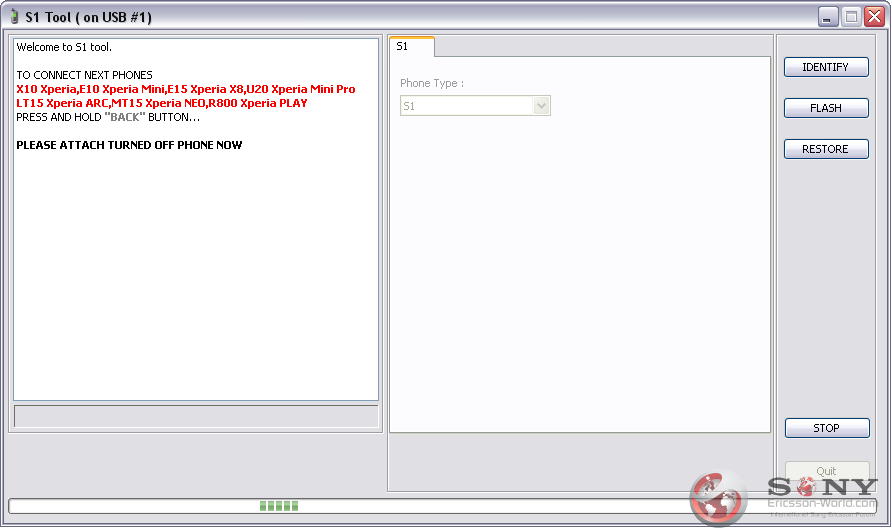
1. Run s1tool.exe.
2. Click IDENTIFY.
3. Plug turned off phone with pressed 'back' or 'volume down' key.
4. In the left window you will see various information about the phone.
Flashing
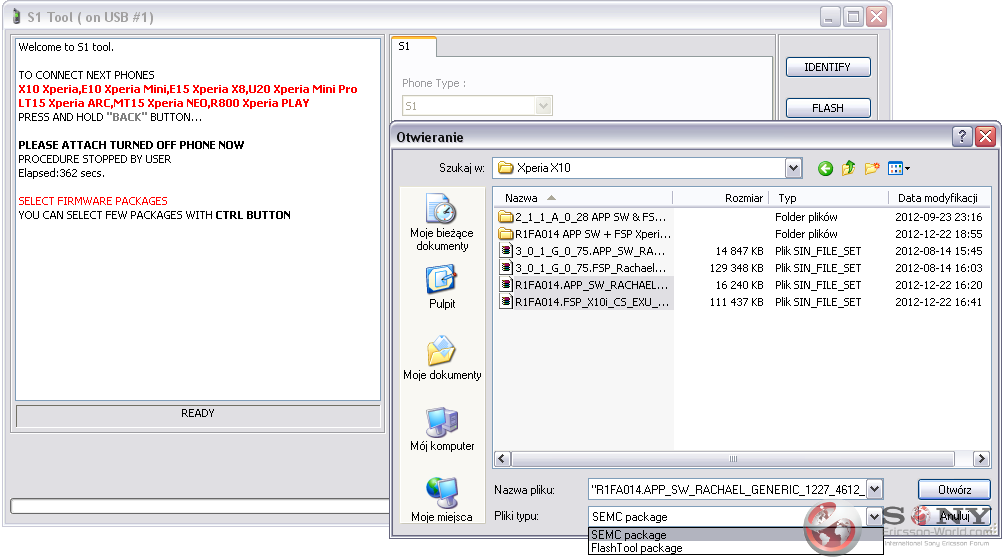
1. Run s1tool.exe.
2. Click FLASH.
3a. Choose firmware (.ftf or two files: APPSW and FSP).
3b. If you do not want to loose your data, extract and open FSP file and delete the file containing the name 'userdata'.
4. Plug turned off phone with pressed 'back' or 'volume down' key.
5. After the flashing is done you will see a message in the left window, you can unplug your phone.
Relocking bootloader
Warning, use only with the unlocked bootloader!
1. Run s1tool.exe.
2. Click RESTORE.
3. Plug turned off phone with pressed 'back' or 'volume down' key.
4. After a while, the bootloader will be locked.
author: not found (sonyericsson-world.com)
Copying prohibited.