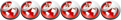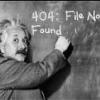1. Kopia tworzona jest przy włączonym telefonie.
2. Kopię możemy przywrócić wchodząc w tryb recovery.
Wymagania:
1. Root na telefonie.
2. Zainstalowany terminal emulator ( za free ma google play)
3. Busybox.
4. Zainstalowany CWM
Instalacja:
1. Download Onandroidvi zapodaj na SD card.
2. Wejdź w tryb recovery.
3. Wybierz: install zip from SD card, select zip and flash.
4. Restart telefonu.
Co i jak:
1. Otwórz terminal.
2. Wpisz : su a następnie onandroid
3. Poczekaj aż program zakończy tworzyć backup romu.

Cytat
This tool backups /system , /data , /cache , .android_secure & sd-ext (from version 3) partitions to /sdcard/clockworkmod/backup directory. The date format used for folder name is the same used by CWM itself and nandroid backups created with this tool can safely be restored using CWM. If you would want to have a custom name for backup folder, pass an argument with the name to the script and it will use the name.
Jeśli wyskoczy error mkyaffs2image not found in path, musisz zrobić:
1. Download fix_tool skopiuj na SD card.
2. Wejdz w tryb recovery.
3. Wybierz: install zip from SD card, select zip and flash.
4. Restart telefonu.
5. Zobacz czy teraz działa tworzenie kopii.
Główny wątek | Main thread - >
Author: ameer1234567890
Zakaz kopiowania poradnika bez mojej zgody.