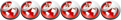Temat jest ogólnie kierowany dla Xperii Z1, jednakże ja zapraszam do testowania na innych modelach
Quote
[Warning] :
I've worked hard to make this work. SO,
> Do Not Copy My Aroma or Script if I caught you, will be reported
> Do Not Use in ur Rom without my permission
> Do Not Modify and Share with other without my permission
> Have respect and peace
I've worked hard to make this work. SO,
> Do Not Copy My Aroma or Script if I caught you, will be reported
> Do Not Use in ur Rom without my permission
> Do Not Modify and Share with other without my permission
> Have respect and peace
Instalacja:
1. Ściągnij wybraną paczkę i zapodaj na kartę SD.
2. Wyłącz telefon odpal recovery.
3. Z menu wybierz instal zip from sd card.
4. Klikamy w odpowiednią paczkę.
5. Postępujemy zgodnie z zaleceniami Aromy.
Font List Part iv:
- Advent Pro
- Alegreya
- Amarath
- Amarath Bold
- Anonymous Pro
- Antipasto
- Arual
- Bailey
- Bariol
- Borgia Pro
- Bowhouse Bold
- Capsuula
- CF Jack Story
- Chalet Book
- Champagne & Limousines Bold Larger
- Chantelli Antiqua
- Chantelli Antiqua Smaller
- Cool Jazz
- Cursive
- Dax
- Dax Light
- Delicious
- Dimbo
- Emma Sophia
- Emma Sophia Smaller
- Ethnocentric
- Giorgio Bold
- HUCat122
- Hug Me Tight
- Jolly Bold
- Junkos Typewriter
- Lazy Day Bold
- Merge Light
- Relay
- Rhyder
- Rix Love Fool
- Romance Fatal Serif
- Santor
- Science Fair
- Simpsons
- Source Sans Pro
- Storopia
- Tetre
- Traveling Typewriter
- UhBeeDami
- VAG Rounded Regular
- WeblySleek Thicker
- Xperia Z1 Regular
- Zrnic
- Zrnic Light Condensed
- A beat
- A beat by Kai Conden
- Aller
- Anklada
- Asap
- Bellota
- Bowhouse
- Candara
- Cleanvertising
- Cleanvertising Thick
- Coconut Medium
- Comfortaa
- Diavlo II 37
- Digicity
- Discreet
- Essence Sans
- Existence
- Georgia Belle
- Evil Genius
- Helvetica Neue v2
- Jolly
- Lanenar
- Lanenar Thicker
- Magneto
- MavenPro
- Neuropol X
- NokiaPure Tall
- Nokia Pure v2
- Nyala
- Open Sans
- Open Sans Condensed
- Passing Notes
- Poetsen One
- Qlassik
- Quirky & Messy
- Roboto Condensed Light
- SamsungSans S4 Original
- SamsungSans S4 Original CN
- Sanitechtro
- SaturnPlus
- Scifly
- Segoe WP Original
- Segoe v2
- Soma
- Soma Bold Taller v1
- Sony Xperia Z Original
- Spring steel
- Typomoderno
- Vavont
- Veggieburger
- Aleo
- Aleo Light
- Android Logo
- Arch Rival
- Avenir Next Ultra Light
- Cantarell
- Century Gothic
- Champagne and limousines
- Andrea Print Upright
- Corporate Rounded 10
- Chivo
- Dolce vita
- Olney
- Juice italic
- Lido STF
- Monako
- Oswald
- Plentiful
- Quantico
- Quicksand 20
- Ubuntu Tall
- PT Sans
- Action-Man
- Alegreya
- Alegreya SC
- Arimo
- Teen
- Tinos
- Vollkorn
- Berylium 30
- Caudex
- Charis-SIL
- Cicle
- Clear-sans
- Communist
- Crimson
- Cuprum
- Dustismo
- Dustismo-Roman
- Exo 2 Extra 40
- Exo-2
- Gentium Basic 2
- Gentium-Basic
- Jura
- Karla
- Liberation-Serif
- Lora
- Luxi-Sans
- Marvel
- Neuton 50
- Neuton style 2
- New-Cicle
- Noticia-text
- Noto-sans
- Noto-serif
- Panefresco
- Panefresco style 2
- Panefresco style 3
- Panefresco style 4
- Playfair-display 60
- Playfair-displaysc
- Simonetta
- Ache
- Alphaville
- Arbeka
- Bangle
- Caecilia
- Chaney
- Dialog
- Diamante 70
- Obsolete
- Segoe UI
- Venera
- Android 4.3
- Android 4.4
- Walkway
- Calibri Font
- CartoonistHandAllCaps Font
- CartoonistHand Font
- CaviarDreams Font
- ChinaCat Font
- ChocoCooky Font
- Cocon Font
- Consolas Font
- Bauhaus ITC
- Arvo
- Avenir
- BrookHouse Font
- Biko Font
- Brixton Font
- LucidaCalligraphy Font
- MerriweatherSans Font
- Monofonto Font
- MyriadPro Font
- Neuropol Font
- NokiaPure
- Continuum Font
- Covington Font
- Economica Font
- Engebrechtre Font
- EssenceSans Font
- Exo Font
- ExpletusSans Font
- FlorenceSansAllCaps Font
- Futura Font
- Helvetica Font
- HelveticaNeue Font
- JosefinSans Font
- JosefinSlab Font
- Klinic Font
- Komika Font
- Kontrapunkt Font
- Lato Font
- Rosario Font
- Rosemary Font
- Sansation Font
- Signika Font
- SonySketch Font
- SonyXperia Font
- OpenSansCondensedLight Font
- OpenSansLight Font
- Raleway Font
- RobotoBold Font
- RobotoCondensedBold Font
- RobotoSlab Font
- RobotoThin Font
- Tertre Font
- TimesNewRoman Font
- TitilliumWeb Font
- TrebuchetMS Font
- TypographPro Font
- Ubuntu
- WeblySleekUI Font
- Zekton Font
DOWNLOAD
Quote
Q: After Flashing Font Phone isn't/won't Bootup!
Q: I'm getting Bootloop! WTF!!!
Ans: Don't Panic. Cause, Everything is OK. Everything is there Your ROM, Your DATA. Just the font not working for ur phone.
First Option: Go to recovery again and Just Flash Any other font (It could be part I or Part II cause there is 50+), see if it works.
Second Option: If first option didn't work> try to install Android 4.4 (Kitkat) / Android 4.3 font From FontFly Part II >if not successful report here And
Third Option & last hope: Google for flashable 4.4 font>Flash it>phone will be ok.
Q: How to revert/Go back to Stock Font?
Ans: install 4.4/ 4.3 Fonts from Part II
Q: How to revert/Go back to Sony Stock Font?
Ans: Flash SonyXperia Font in FontFly Pack 1
Q: I'm getting Bootloop! WTF!!!
Ans: Don't Panic. Cause, Everything is OK. Everything is there Your ROM, Your DATA. Just the font not working for ur phone.
First Option: Go to recovery again and Just Flash Any other font (It could be part I or Part II cause there is 50+), see if it works.
Second Option: If first option didn't work> try to install Android 4.4 (Kitkat) / Android 4.3 font From FontFly Part II >if not successful report here And
Third Option & last hope: Google for flashable 4.4 font>Flash it>phone will be ok.
Q: How to revert/Go back to Stock Font?
Ans: install 4.4/ 4.3 Fonts from Part II
Q: How to revert/Go back to Sony Stock Font?
Ans: Flash SonyXperia Font in FontFly Pack 1
Główny wątek -> XDA
Zakaz kopiowania bez mojej zgody !!!