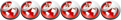Cechy:
System:
- Enable Customizations
- Super User Mode (can´t be disabled)
- Back (button/key) long press kills foreground app
System UI: (new)
- Enable Customizations
- Clear All Recents corner button
- Change default themes soft keys according current theme color (if applicable)
- Choose Navigation Bar size (dedicated portrait and landscape orientations preferences)
Power Menu:
- Enable Customizations
- Choose screen theme (Device Default | Dark | Light)
- 4 ways reboot (Reboot | Soft Reboot | Reboot Recovery | Reboot Bootloader)
- Choose reboot screen style (Classic | Side by Side)
- Classic list style 4 way reboot
- Syde by Side (one row) style 4 way reboot
- Choose actions you want
- Power Off action (can´t be disabled)
- Selectable Reboot action
- Selectable Airplane Mode action
- Selectable Take Screenshot action
- Selectable Restart Home action (useful for development)
- Selectable Restart SystemUI action (useful for development)
- Selectable Silence Mode tri-state action
- Completly new double-colored icons for all actions (according current theme accent color)
- Redesigned confirmation dialogs screens (with icons)
- Choose lock screen available actions
- Choose how switchable actions will work (Tap | Swipe | Both)
- Switchable Flashlight action (torch)
- 3 or 4 ways network mode actions (2G | 3G | 3G Preferred/2G | LTE Preferred/3G)
- Choose network mode screen style (Classic | Side by Side)
- Drag and drop actions to reorder them
Xperia™ Home:
- Restart Home to apply their preferences
- Enable Customizations
- Change screen orientation by device sensors
- Pagination markers style (Home Default and 3 more)
- Select to hide unwanted applications
- Resize all widgets
- Main launcher button style (Home Default and 4 more)
- Desktop panes with infinite scrooling
- Create unlimited desktop panes
- Static desktop wallpaper
- Multiline desktop icons labels
- Auto hide desktop pagination markers
- App Drawer panes with infinite scrooling
- Hide App Drawer background plate
- Auto close App Drawer after start application
- Choose Dock shortcuts number without decrease dpi (4 | 6 |
- Hide Dock shortcuts background plate
- Choose Folders style (Home Default and 10 more)
- Auto close Folder after start application
Media:
- Skip track by long pressing volume buttons (while screen off)
- Play/Pause music by pressing camera button (while screen off)
Xperia™ Xposed:
- No need to reboot to apply changes anymore (but marked ones with a red corner icon)
- Xperia™ inspired themed icons
- Dedicated preference screens
- Backup preferences
- Restore preferences
- Redesigned UI
- Restart Home from menu app
- Restart SystemUI from menu app
Lista kompatybilnych telefonów:
- Xperia™ ZQ/ZL - JB 4.2.2+
- Xperia™ L - JB 4.2.2+
- Xperia™ Z - JB 4.2.2+
- Xperia™ SP - JB 4.2.2+
- Xperia™ S - JB 4.1.2+
- Xperia™ XTZ - JB 4.3
- Xperia™ ION - JB 4.1.2+
- Xperia™ ZU - JB 4.3
- Xperia™ Z1 - JB 4.3
- Xperia™ T - JB 4.3
- Xperia™ P - JB 4.1.2+
- Xperia™ M Dual - JB 4.2.2+
- Xperia™ C - JB 4.2.2+
Download:
Xposed Module Repository
Instalacja:
1. Instalujemy jak zwykłą aplikacje.
2. Uruchamiamy Xposed Installer aktywujemy Xperia™ Xposed i interesujące nas moduły.
3. Restart telefonu i tyle.
Zapraszam na podgląd możliwości aplikacji:
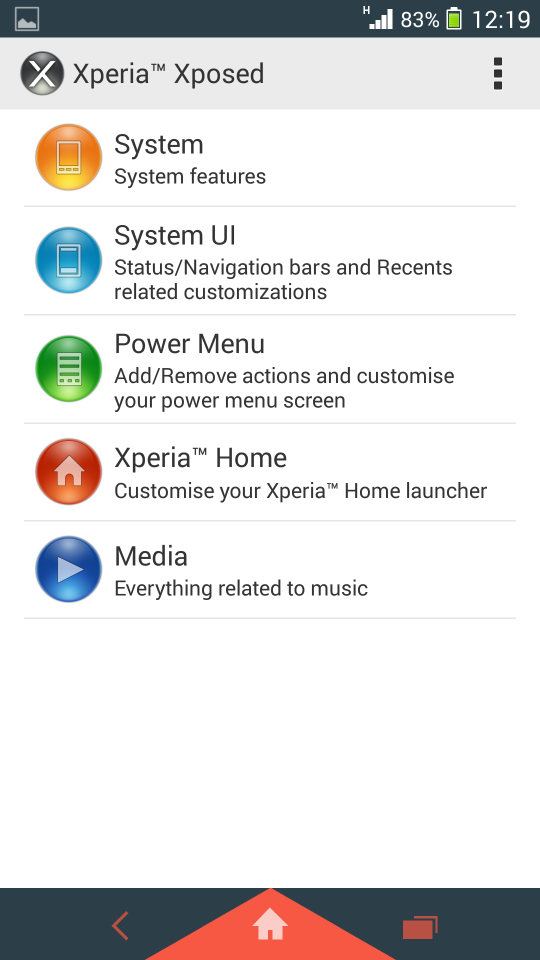
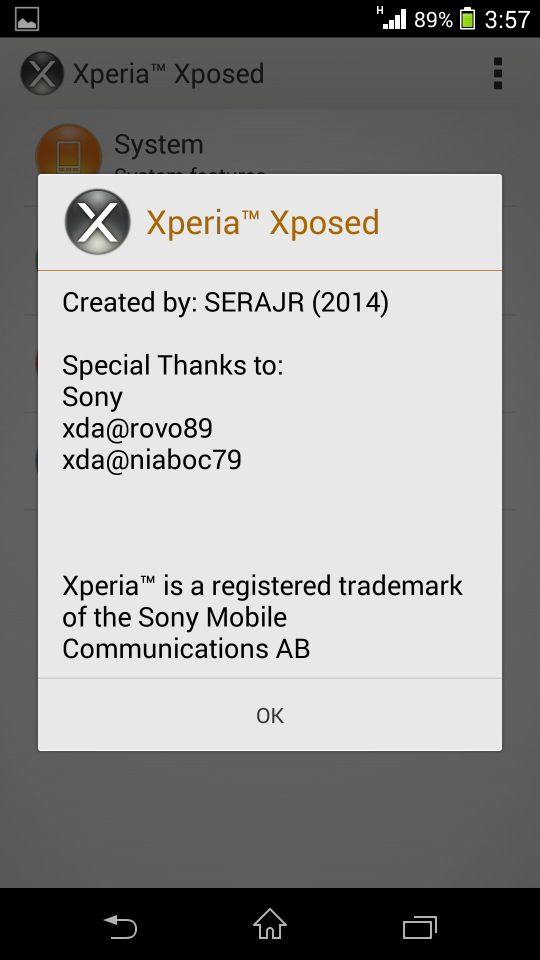
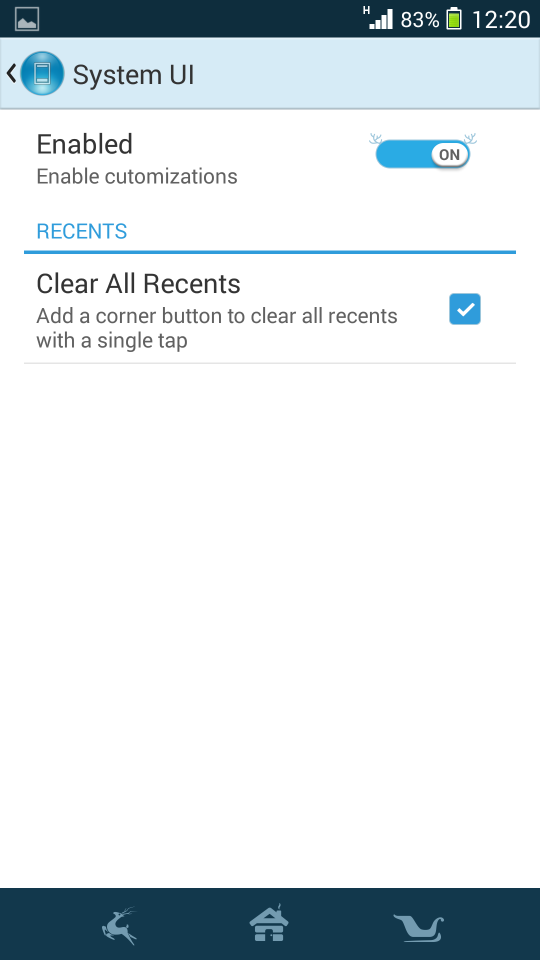
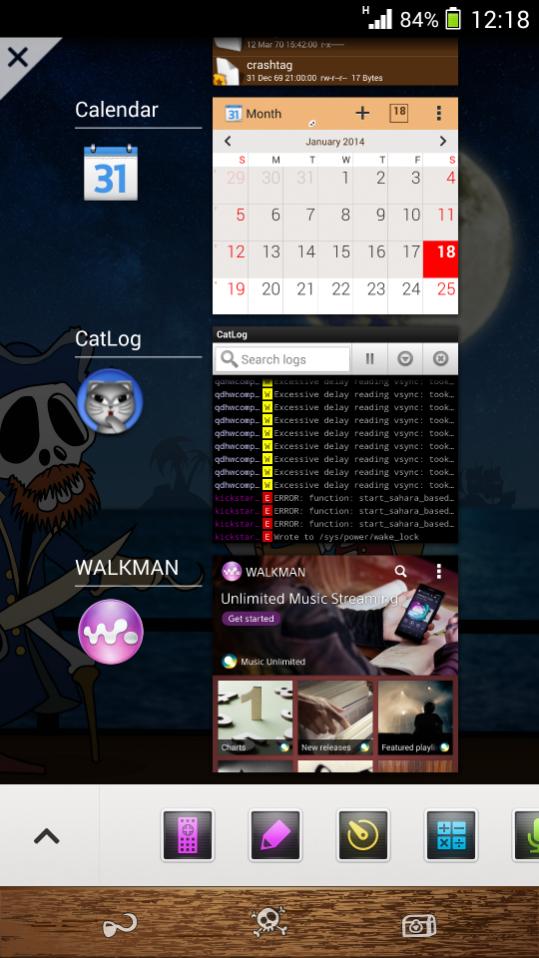
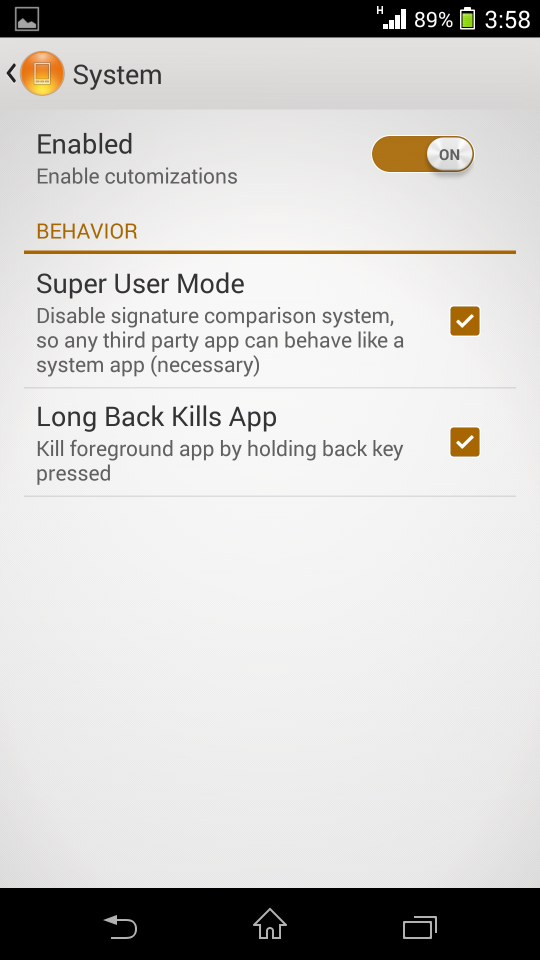
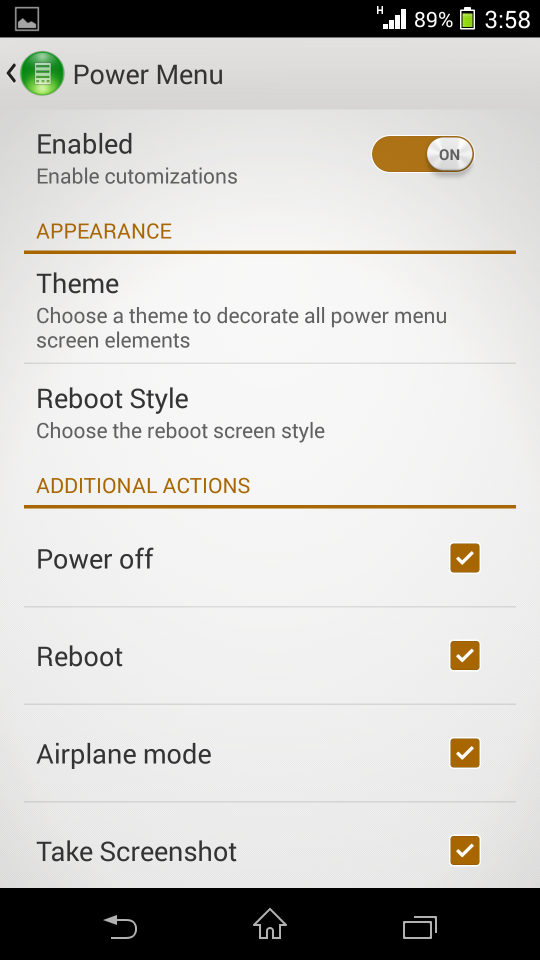
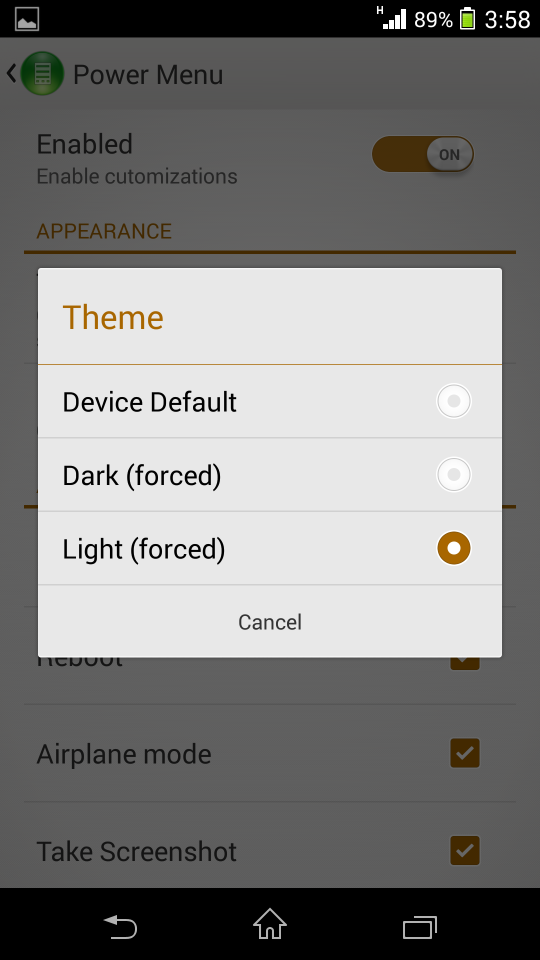
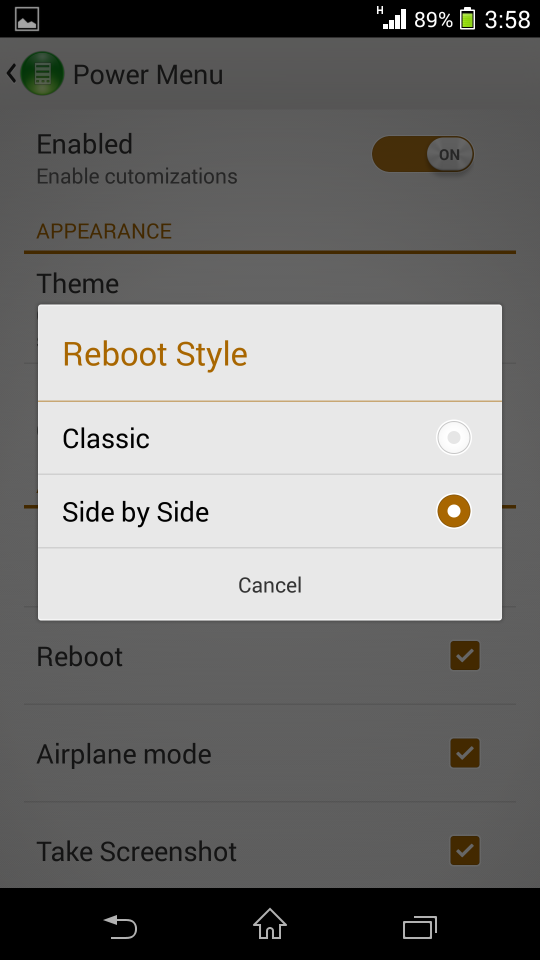
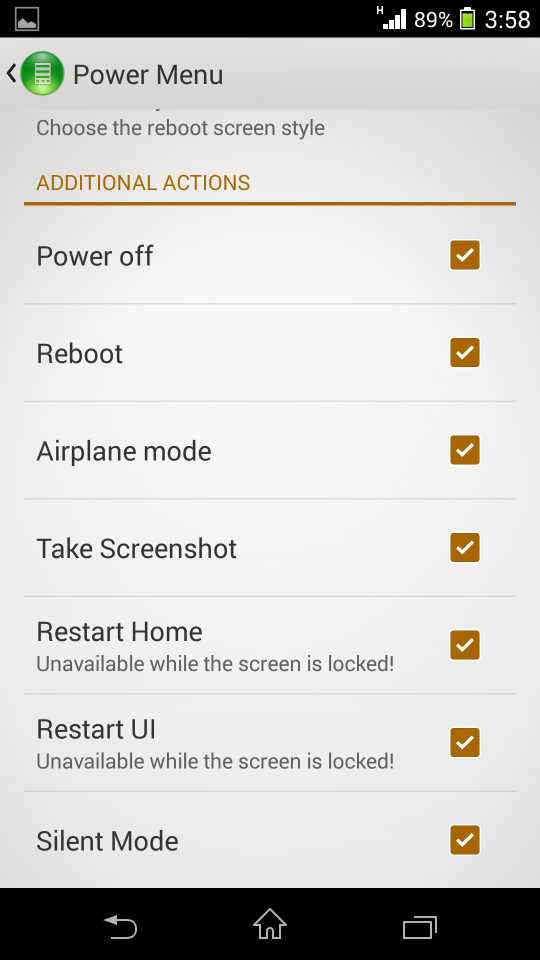
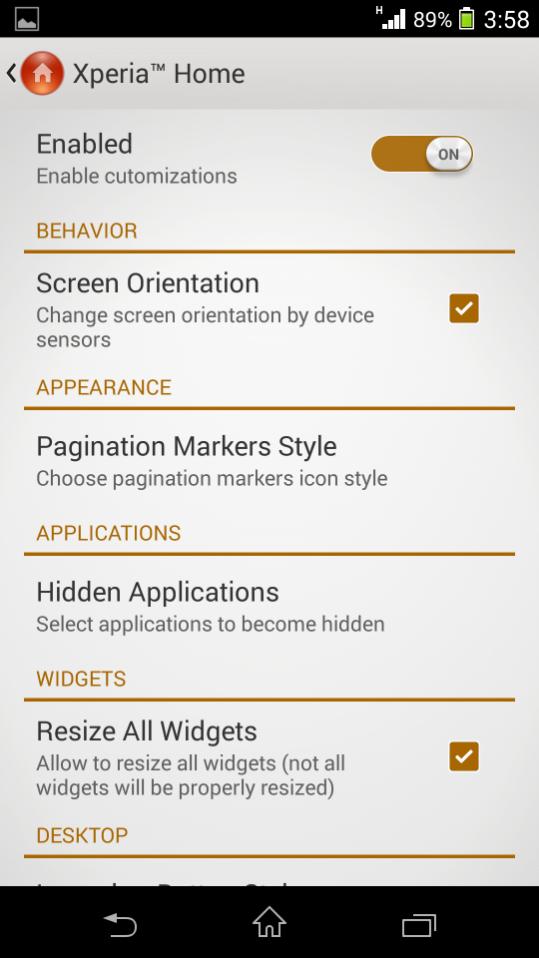
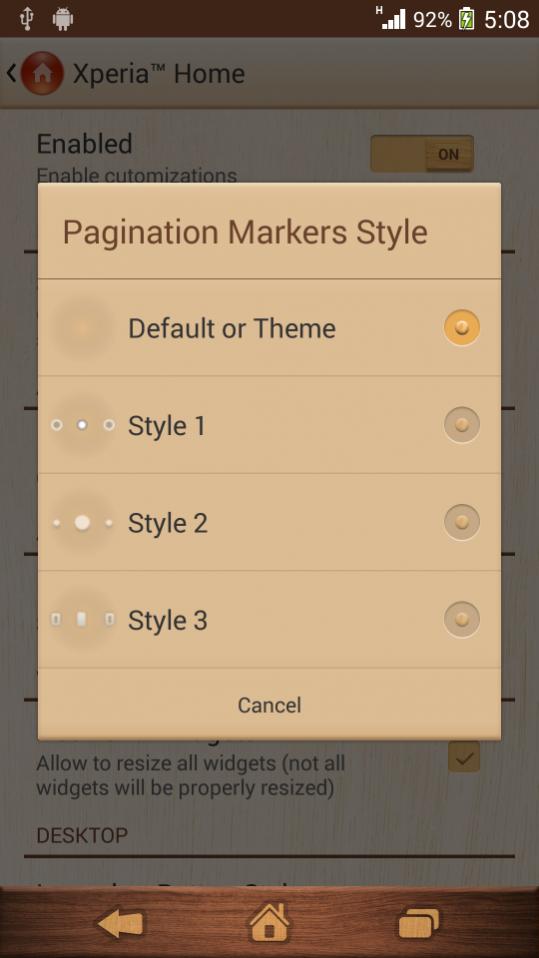
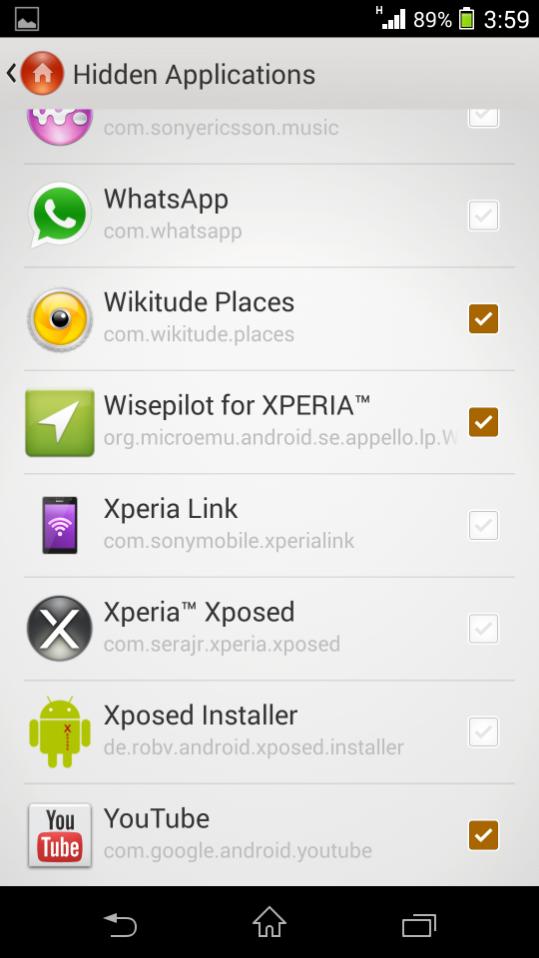
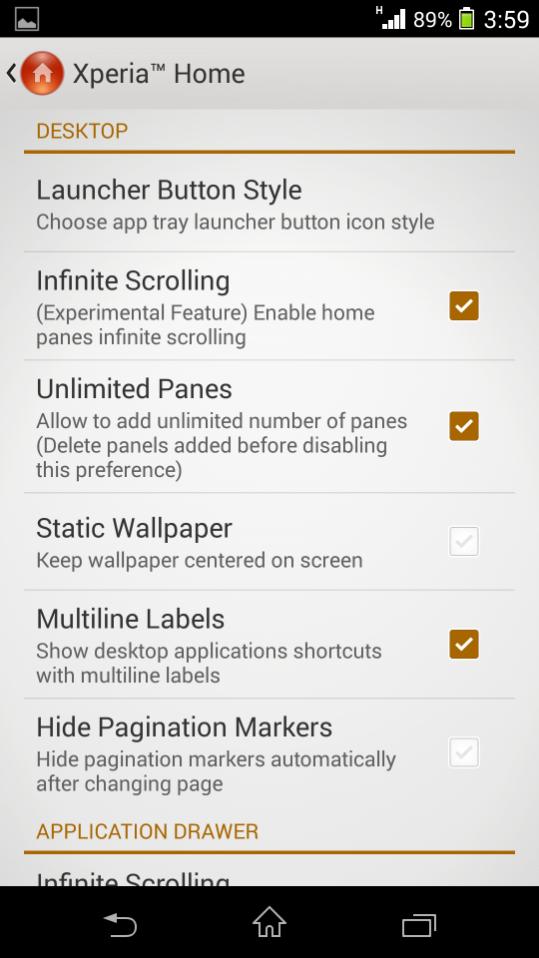
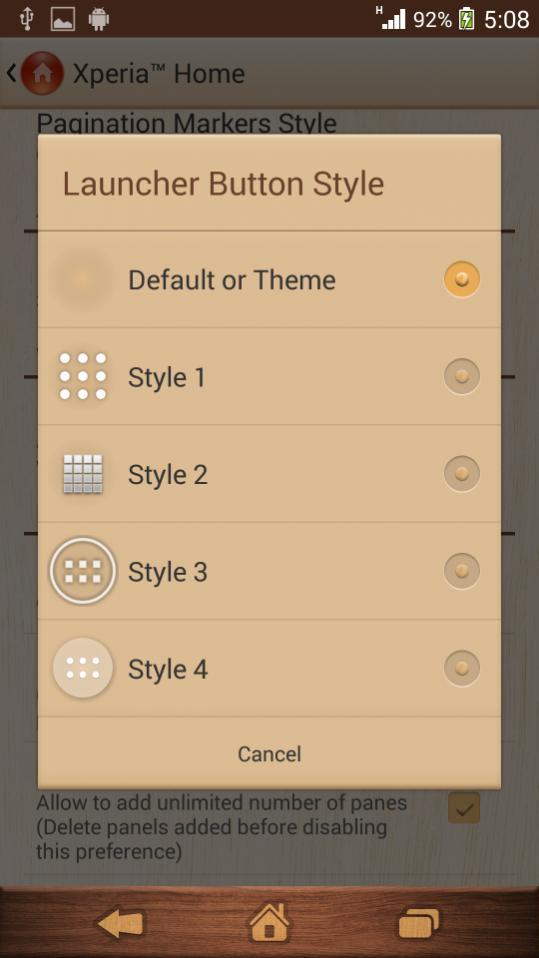
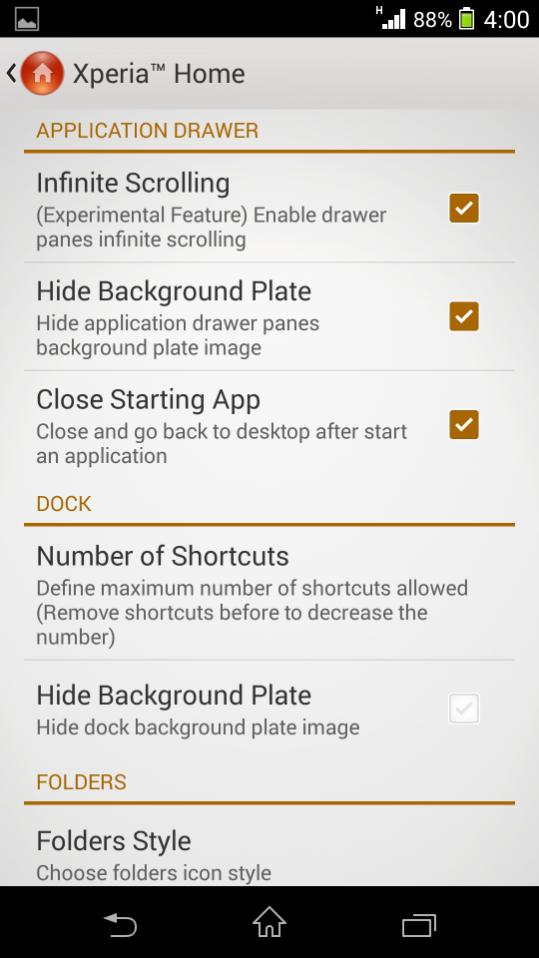
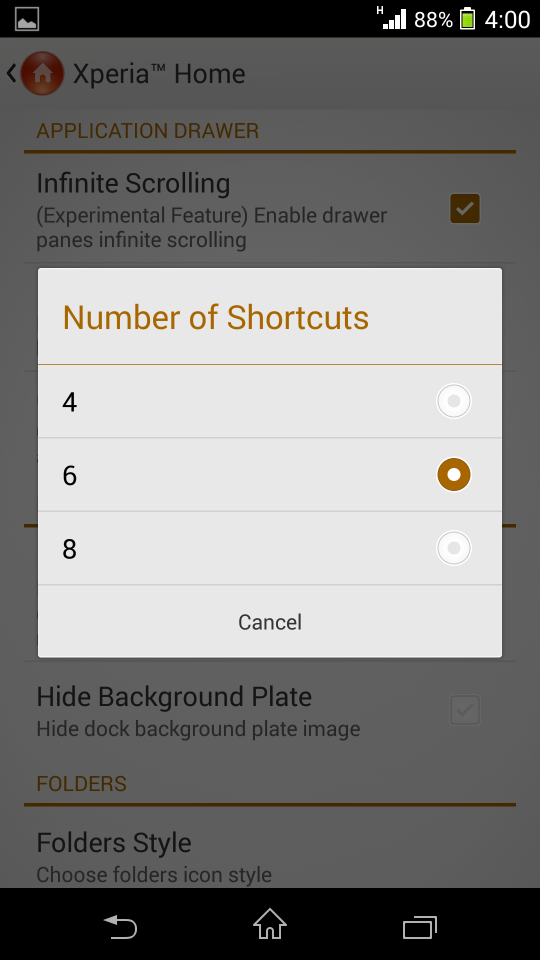
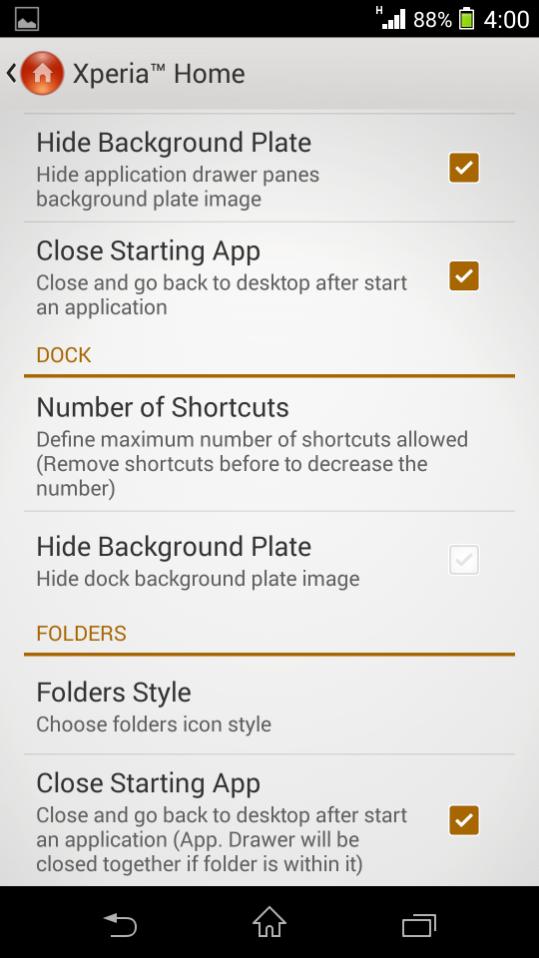
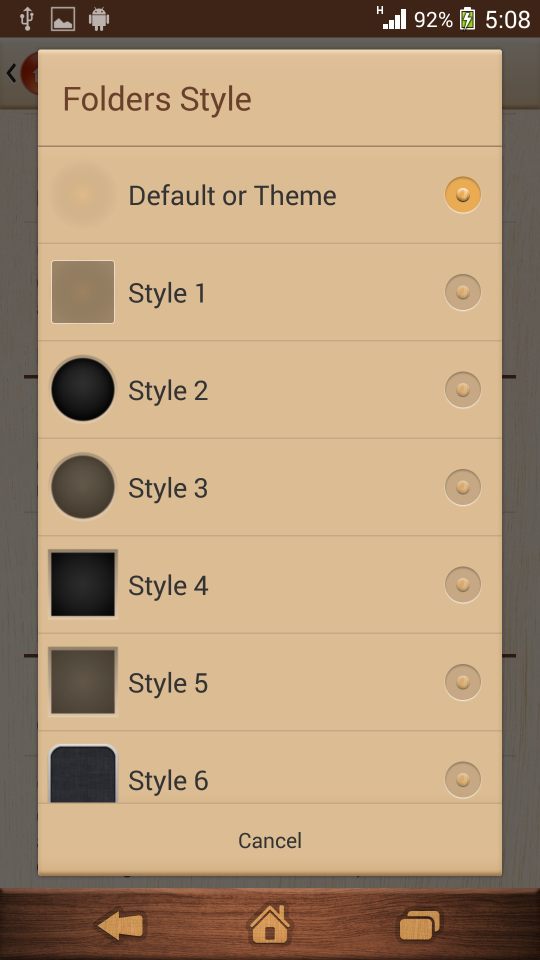

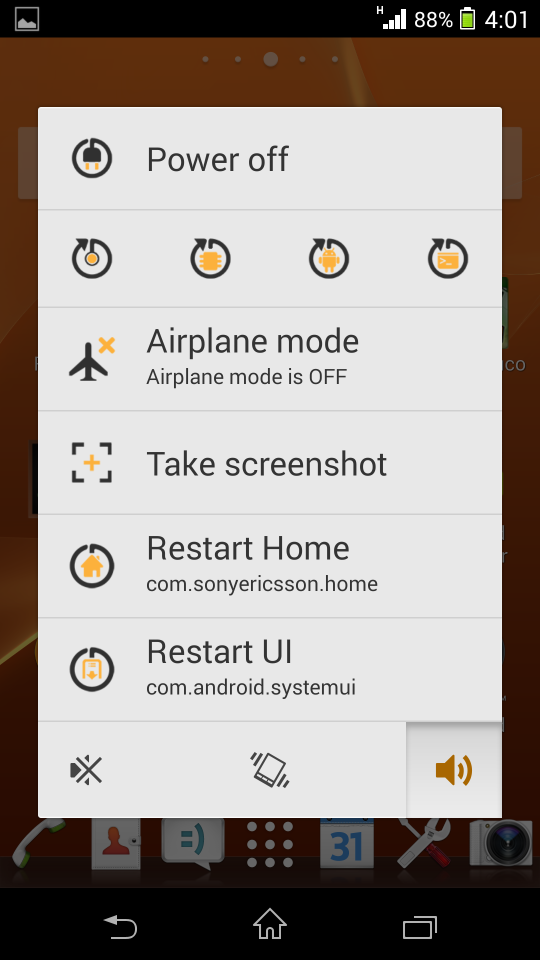
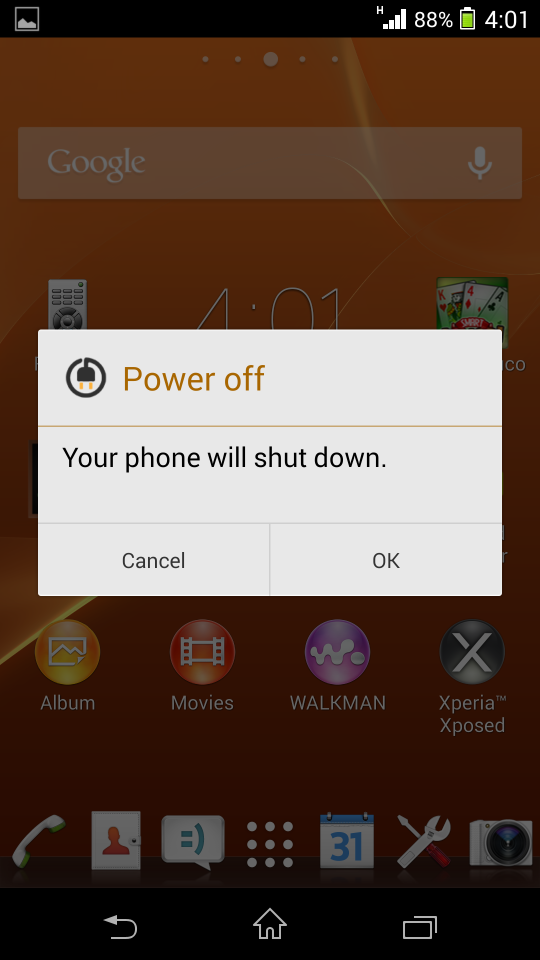
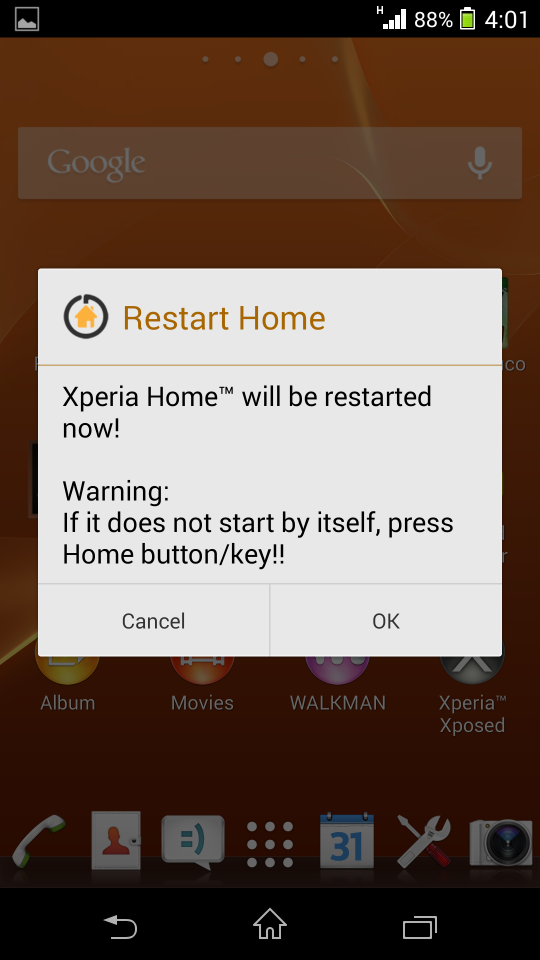
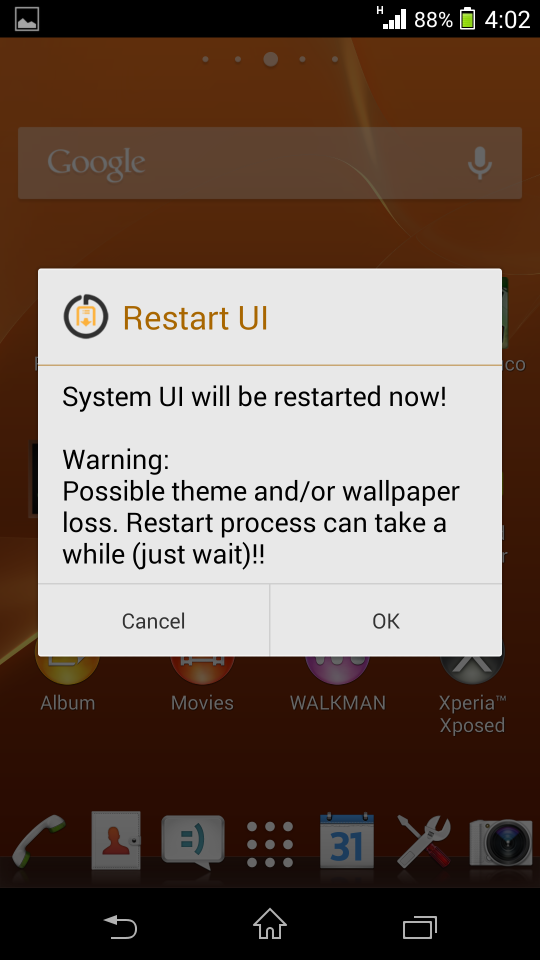
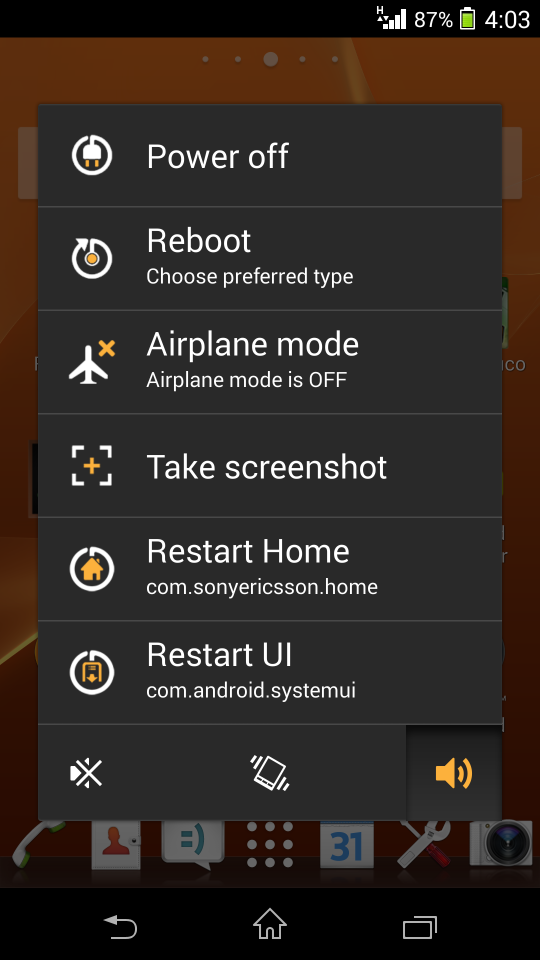
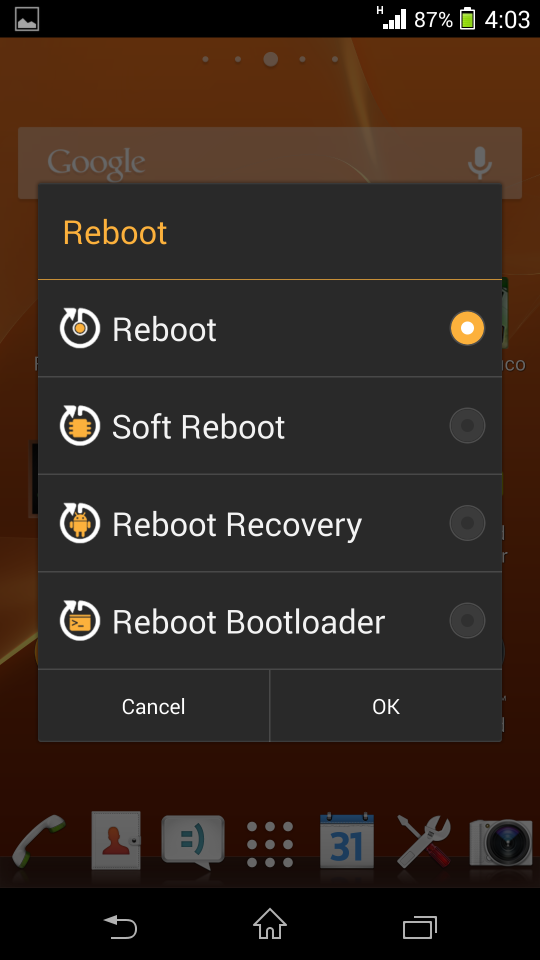
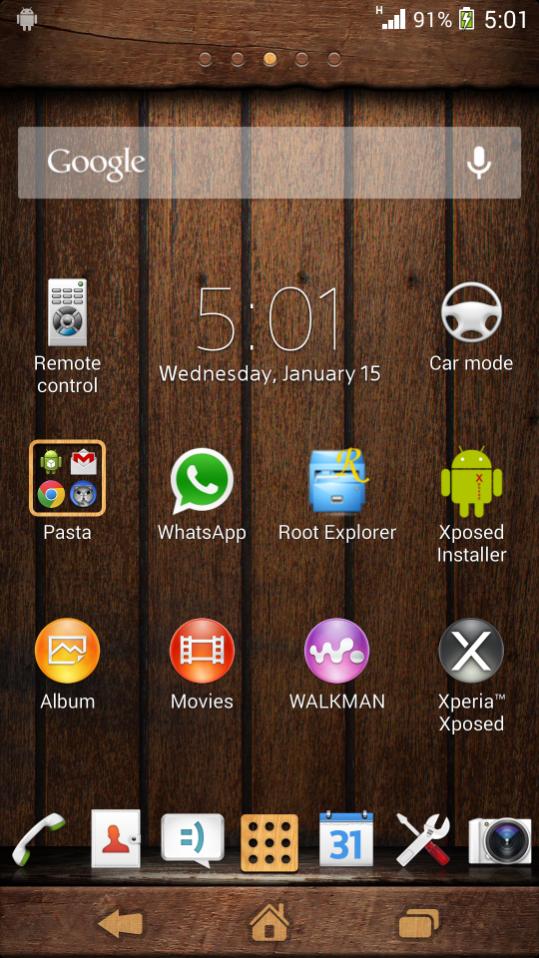
Gorąco zapraszam to testowania i dzielenia się uwagami.
Główny wątek -
Edited by dante, 15 June 2016 - 21:20.
Aktualizacja