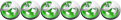I. Step one
-download A2 Uploader: http://www.sonyerics...uploader-v2209/
-download and install drivers: http://www.sonyerics...e-flash-driver/
II. Basic functions
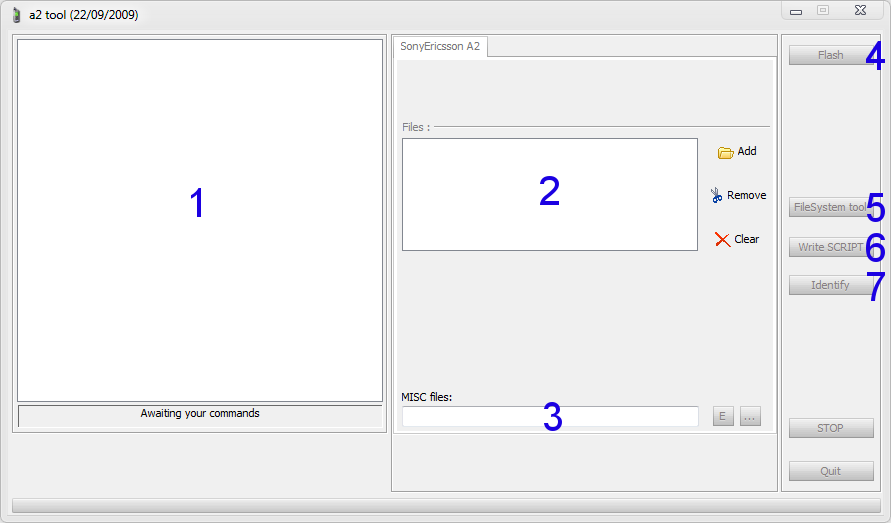
1. Window showing log.
2. Window for main (.mbn) and file system (.fbn) files.
3. Window for customize (.zip) or script, patch (.vkp)
4. Button, that starts flashing process.
5. Button, that starts file system service.
6. Button, that uploads files from MISC files window.
7. Button for identifyng your device.
III. Identify.
1. Click on Identify.
2. Hold C or 2&5 buttons on the phone and connect USB cable
3. After a few seconds you can see in left window some informations about your phone: model info, Flash CID, certificate (RED, BROWN or BLUE) and firmware version.
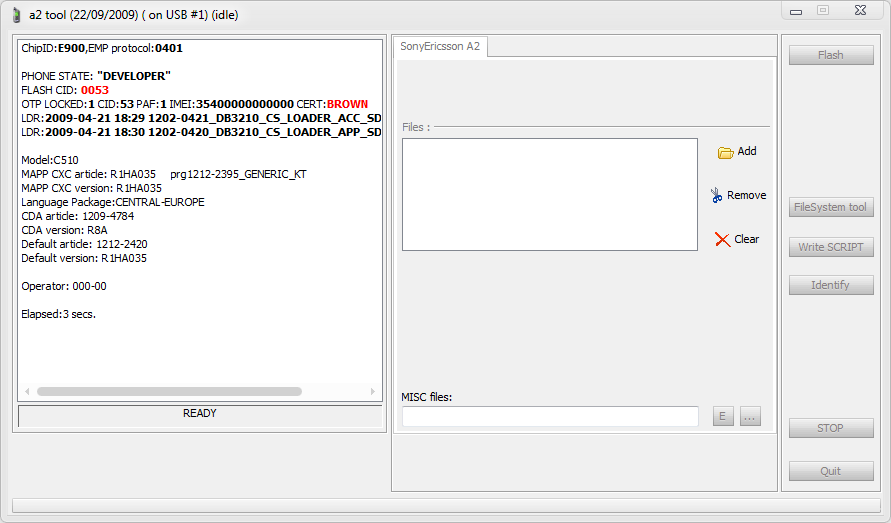
IV. Flashing process
After flashing all data in your device will be deleted!
Make sure your battery is charged at least in 50%.
1. Add firmware files (.mbn and .fbn) in window [2].
2. Add customize (.zip) to MISC files.
3. Click Flash and hold C or 2&5 and connect USB cable.
4. Wait until the program will finish flashing procedure.
5. When the program will show READY – detache device and turn it on.
Log after correct flashing:
15 grudzień 14:54:35 ChipID:E900,EMP protocol:0401 15 grudzień 14:54:35 BOOTROM MODE DETECTED 15 grudzień 14:54:38 OTP LOCKED:1 CID:53 PAF:1 IMEI:35400000000000 CERT:BROWN 15 grudzień 14:54:41 LDR:2008-10-09 14:09 1202-0422_DB3210_EXPLORER_LOADER_APP_SDRAM_R2A071 15 grudzień 14:54:41 LDR CAPS:SYSTEM FLASH GDFS FILESYSTEM TA 15 grudzień 14:54:41 LDR:2009-04-21 18:29 1202-0421_DB3210_CS_LOADER_ACC_SDRAM_R2A081 15 grudzień 14:54:41 LDR CAPS:SYSTEM FLASH SIGNATURE AUTH 15 grudzień 14:54:41 writing "D:\Telefony\Software\C510\C510_R1HA035_MAIN_GENERIC_KT_DB3210_CID53_RED_BROWN_BLUE.mbn" 15 grudzień 14:54:41 ALLOWED DOMAINS:BLUE BROWN RED 15 grudzień 14:54:41 MAXIMUM CID:53 15 grudzień 14:54:41 Will flash 812 blocks... 15 grudzień 14:57:31 ssw file accepted 15 grudzień 14:57:31 writing "D:\Telefony\Software\C510\R1HA035_FS_CENTRAL_EUROPE_REDBROWNBLUE_CID53_52_49.fbn" 15 grudzień 14:57:32 ALLOWED DOMAINS:BLUE BROWN RED 15 grudzień 14:57:32 MAXIMUM CID:53 15 grudzień 14:57:32 Will flash 1298 blocks... 15 grudzień 15:02:09 ssw file accepted 15 grudzień 15:02:14 Writing package "D:\Telefony\Software\C510\Customize.zip"... 15 grudzień 15:02:14 /tpa/preset/custom/CONTENT_DOWNLOAD_HOOK.itm 15 grudzień 15:02:14 /tpa/preset/custom/Customize.xml 15 grudzień 15:02:14 /tpa/preset/custom/FM_PICTURES_HOOK_3.itm 15 grudzień 15:02:14 /tpa/preset/custom/FM_SOUNDS_HOOK_3.itm 15 grudzień 15:02:15 /tpa/preset/custom/FM_THEMES_HOOK_3.itm 15 grudzień 15:02:15 /tpa/preset/custom/FM_VIDEOS_HOOK_3.itm 15 grudzień 15:02:15 /tpa/preset/custom/GAMES_HOOK_3.itm 15 grudzień 15:02:15 /tpa/preset/custom/MC_MUSIC_HOOK_3.itm 15 grudzień 15:02:16 /tpa/preset/custom/MC_PHOTO_HOOK_3.itm 15 grudzień 15:02:16 /tpa/preset/custom/MC_VIDEO_HOOK_10.itm 15 grudzień 15:02:16 /tpa/preset/custom/MC_VIDEO_HOOK_3.itm 15 grudzień 15:02:16 /tpa/preset/custom/mediamanager/default-capability.xml 15 grudzień 15:02:16 /tpa/preset/custom/MENU_HOOK_16.itm 15 grudzień 15:02:16 /tpa/preset/custom/ORG_APPLICATIONS_HOOK_3.itm 15 grudzień 15:02:16 /tpa/preset/custom/preloaded_config.xml 15 grudzień 15:02:17 /tpa/preset/custom/SETT_RINGTONE_HOOK_3.itm 15 grudzień 15:02:17 /tpa/preset/custom/SETT_SCREENSAVER_HOOK_3.itm 15 grudzień 15:02:17 /tpa/preset/custom/SETT_STARTSHOW_HOOK_3.itm 15 grudzień 15:02:17 /tpa/preset/custom/SETT_WALLPAPER_HOOK_3.itm 15 grudzień 15:02:18 Phone detached 15 grudzień 15:02:18 Elapsed:469 secs.
V. File System.
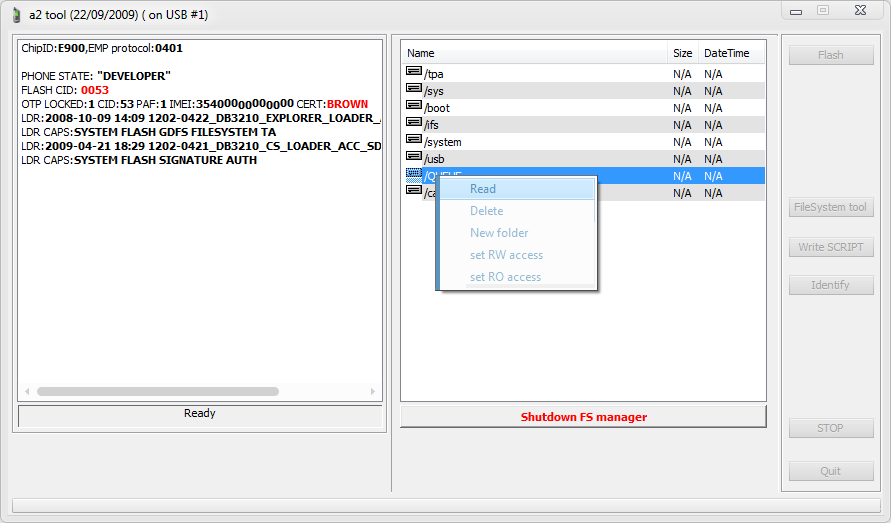
1. Click File System Tool.
2. Turn off device, hold C or 2&5 and connect USB cable.
3. After a while, program will show file system of your device. You can copy files with ‘drag and drop” method.
4. If you click RMB, you can delete and copy files to your PC. Copied files wil be in A2 Uploader/ph_out folder.
To copy files in CID53 phones, you must change your certificate to BROWN or BLUE.
5. After finished work press Shutdown FS manager, disconnect and turn on the phone.
Manual written for Sony Ericsson World - copying and redistributing strictly prohibited