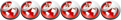[Rozwiązany] Root 0.62 bez utraty danych ?
#1 OFFLINE
Posted 21 October 2012 - 08:23
#2 OFFLINE
Posted 21 October 2012 - 08:39
 Morning, on 21 October 2012 - 08:23, said:
Morning, on 21 October 2012 - 08:23, said:
We flash toolu możesz odznaczyć opcje "Wipe user data" oraz "Wipe Cache" i wtedy nie stracisz danych, ale w razie czego możesz zabezpieczyć się kopią zrobioną np. w programie My backup pro.
Edited by jack79, 21 October 2012 - 08:39.
#3 OFFLINE
Posted 21 October 2012 - 10:46
edit. Robi ale tylko aplikacje - bez danych.
tylko pytanko inne - gdzie we flashtool'u jest miejsce w którym mogę odznaczyć opcje Wipe user data oraz Wipe Cache ? dodam że mam najnowszego flashtoola. może w którejś ze starszych wersji mam szukać ? jeśli tak to w której ?
Edited by Morning, 21 October 2012 - 14:08.
#4 OFFLINE
Posted 21 October 2012 - 19:02
Quote
Quote
Quote
#5 OFFLINE
Posted 22 October 2012 - 09:18
 Morning, on 21 October 2012 - 10:46, said:
Morning, on 21 October 2012 - 10:46, said:
edit. Robi ale tylko aplikacje - bez danych.
tylko pytanko inne - gdzie we flashtool'u jest miejsce w którym mogę odznaczyć opcje Wipe user data oraz Wipe Cache ? dodam że mam najnowszego flashtoola. może w którejś ze starszych wersji mam szukać ? jeśli tak to w której ?
Ja akurat normalnie zrobiłem kopię aplikacji i danych typu kontakty, wiadomości itp. być może masz wersję lite. A co do Wipe to aktualnie mam wersję 0.9.8.0 i tam jest taka opcja tak samo jak w tej starszej wersji, tylko o prostu musisz wcześniej wybrać ROM i tyle
#6 OFFLINE
Posted 22 October 2012 - 12:15
 dante, on 21 October 2012 - 19:02, said:
dante, on 21 October 2012 - 19:02, said:
 jack79, on 22 October 2012 - 09:18, said:
jack79, on 22 October 2012 - 09:18, said:
#7 OFFLINE
Posted 22 October 2012 - 12:33
 Morning, on 22 October 2012 - 12:15, said:
Morning, on 22 October 2012 - 12:15, said:
Pomyśl logicznie, aktualizację robi się do najnowszej wersji systemu a nie dowolnej archiwalnej
#8 OFFLINE
Posted 22 October 2012 - 17:40
#9 OFFLINE
Posted 22 October 2012 - 19:30
 Morning, on 22 October 2012 - 12:15, said:
Morning, on 22 October 2012 - 12:15, said:
samych "suchych" aplikacji czy z danymi ?
Chodzi ci o kopię aplikacji wraz z danymi aplikacji ? Bo jeśli tak to My backup pro ma taką opcję, ale jak chcesz to poszukaj innych programów z tego typu
#10 OFFLINE
Posted 22 October 2012 - 22:10
Quote
#11 OFFLINE
Posted 25 October 2012 - 13:32
#12 OFFLINE
Posted 25 October 2012 - 17:10
#13 OFFLINE
Posted 28 October 2012 - 11:47
--------------------------------------------------------------- Easy rooting toolkit (v4.0) created by DooMLoRD using exploit zergRush (Revolutionary Team) Credits go to all those involved in making this possible! --------------------------------------------------------------- [*] This script will: (1) root ur device using latest zergRush exploit (21 Nov) (2) install Busybox (1.18.4) (3) install SU files (binary: 3.0.3 and apk: 3.0.6) (4) some checks for free space, tmp directory (will remove Google Maps if required) [*] Before u begin: (1) make sure u have installed adb drivers for ur device (2) enable "USB DEBUGGING" from (Menu\Settings\Applications\Development) (3) enable "UNKNOWN SOURCES" from (Menu\Settings\Applications) (4) [OPTIONAL] increase screen timeout to 10 minutes (5) connect USB cable to PHONE and then connect to PC (6) skip "PC Companion Software" prompt on device --------------------------------------------------------------- CONFIRM ALL THE ABOVE THEN Aby kontynuować, naciśnij dowolny klawisz . . . --- STARTING ---- --- WAITING FOR DEVICE * daemon not running. starting it now on port 5037 * * daemon started successfully * --- creating temporary directory mkdir failed for tmp, File exists --- cleaning rm failed for *, No such file or directory --- pushing zergRush failed to copy 'files\zergRush' to '/data/local/tmp/./zergRush': Permission deni ed --- correcting permissions Unable to chmod /data/local/tmp/zergRush: No such file or directory --- executing zergRush ./data/local/tmp/zergRush: not found --- WAITING FOR DEVICE TO RECONNECT if it gets stuck over here for a long time then try: disconnect usb cable and reconnect it toggle "USB DEBUGGING" (first disable it then enable it) --- DEVICE FOUND --- pushing busybox failed to copy 'files\busybox' to '/data/local/tmp/./busybox': Permission denied --- correcting permissions Unable to chmod /data/local/tmp/busybox: No such file or directory --- remounting /system /data/local/tmp/busybox: not found --- checking free space on /system failed to copy 'files\makespace' to '/data/local/tmp/./makespace': Permission de nied Unable to chmod /data/local/tmp/makespace: No such file or directory ./data/local/tmp/makespace: not found --- copying busybox to /system/xbin/ /data/local/tmp/busybox: cannot open for read: No such file or directory --- correcting ownership Unable to chmod /system/xbin/busybox: No such file or directory --- correcting permissions Unable to chmod /system/xbin/busybox: No such file or directory --- installing busybox /system/xbin/busybox: not found rm failed for /data/local/tmp/busybox, No such file or directory --- pushing SU binary failed to copy 'files\su' to '/system/bin/su': Read-only file system --- correcting ownership Unable to chmod /system/bin/su: No such file or directory --- correcting permissions Unable to chmod /system/bin/su: No such file or directory --- correcting symlinks rm failed for /system/xbin/su, Read-only file system link failed Read-only file system --- pushing Superuser app failed to copy 'files\Superuser.apk' to '/system/app/./Superuser.apk': Read-only file system --- cleaning rm failed for *, No such file or directory --- rebooting ALL DONE!!! Aby kontynuować, naciśnij dowolny klawisz . . .
telefon robi reboot i dalej nie ma roota. próbowałem zatrzymywać serwer adb, wyłączać antywirusa, zmieniać sterowniki (może tu poległem - pobierałem stery ale nie było w nich żadnych plików instalacyjnych i nie wiedziałem jak je zainstalować). może wie ktoś co z tym zrobić ? ps. próbowałem rootować na 2 komputerach i na obu nic. może muszę odinstalować jakieś stery (wcześniej miałem LG GT540 który też wymagał adb i specjalnych sterowników) lub usunąć coś ? bo szukałem w google ale nic nie znalazłem.
#14 OFFLINE
Posted 28 October 2012 - 17:10
#15 OFFLINE
Posted 29 October 2012 - 15:41
#16 OFFLINE
Posted 29 October 2012 - 16:36
Quote
Powiedz mi jak wykonałeś flash do wersji 0.42 ?
#17 OFFLINE
Posted 29 October 2012 - 18:51
#18 OFFLINE
Posted 29 October 2012 - 21:19
Quote
Jeżeli Zrobiłeś to FT to program spokojnie powinien ci zrootować telefon. Z loga można wywnioskować, że próbowałeś to zrobić na innej wersji FW niż 0.42. gdyż takie sa oznaki błędu jakie ty masz.
#19 OFFLINE
Posted 30 October 2012 - 06:49
Wysyłane z mojego LT18i za pomocą Tapatalk 2
#20 OFFLINE
Posted 30 October 2012 - 16:11
Przyślij mi go do domu to ci go zrootuje




 This topic is locked
This topic is locked